Maya 2014 – mental ray changes
With the release of Maya 2014 comes changes to the integration of mental ray. Foremost is that mental ray is now a truly separate plug-in installation. This means Autodesk can support multiple versions with bug fixes in a release for Maya.
(You can find some of the changes to Maya 2015 here: Maya 2015 – mental ray changes)
Behind the scenes, Autodesk now shares the translator with nVidia. This move received quite a few votes on the Maya Feedback postings and we’re glad to see they have heard the users. This arrangement also happened very near the release of Maya 2014 so more needs accomplished, but for now we are excited to see nVidia ARC working to improve integration under Autodesk’s direction.
For users they will notice a new rendering UI. For those of you that have tried the community UI it will seem familiar. This is because Autodesk adopted a lot of the design from the community UI into 2014! Many thanks to those of you using the UI and testing it as well as Brenton, Corey, and Bart.
We hope this inspires the users to participate in other projects and Betas. Also notice the option for Progressive Rendering combined with IPR. For now, Maya does not use the correct API for Progressive so this is a first step. Future changes will undoubtedly bring its performance in-line with Progressive found in Standalone.
You will also notice the UI allows you to combine Final Gather and Irradiance Particles. This is useful for complex scenes. You can also combine these with a new importance scheme for Final Gather that we will touch on in future posts.
Many defaults through Maya have also been updated as well as the presets for rendering. A short list below:
- Unified Sampling Default Rendering Method
- Raytrace Primary Rays (from 2013)
- Gaussian 2.0 2.0 default filter and width (You should rarely find need for anything else)
- Render View defaults to 32-bit precision previews
- Default Framebuffer is now RGBA 16-half (float) (caveat: Still need to select OpenEXR instead of IFF or use the OpenEXR Production Preset. This is because Maya has no concept of OpenEXR if mental ray is not installed)
- Increased Raytrace Depths
- Raytrace Shadows ON by default in lights with depth 3
- EXR zips compression exposed
- . . .more
You will also see the beginning of some cleanup in other places like moving older materials to a Legacy area in the Hypershade.
In the next few weeks we’ll go over new features and how to expose them for use in Maya 2014. Such features include object area lights (mesh lights), Ambient Occlusion on the GPU, Final Gather Importance, and lots more as updates make their way to Maya.
It’s been some time since mental ray got a face lift in Maya and we’re more hopeful than ever at the changes that will come to rendering and all other facets of Maya.
Posted on April 12, 2013, in Uncategorized. Bookmark the permalink. 35 Comments.



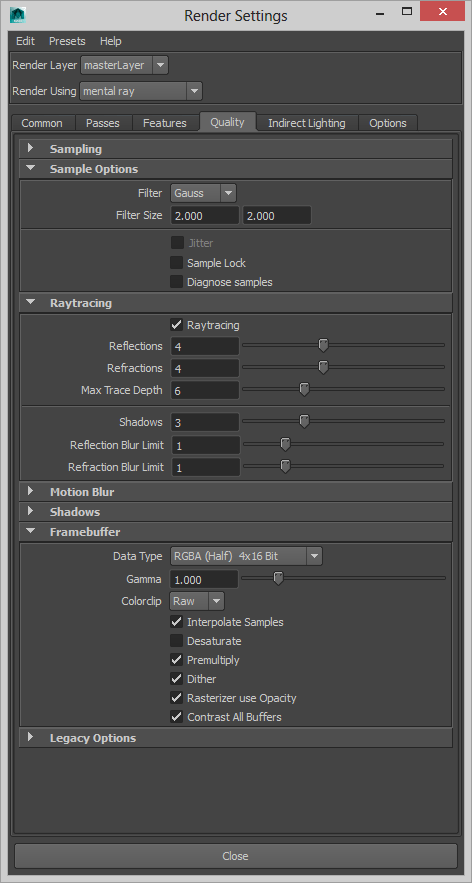
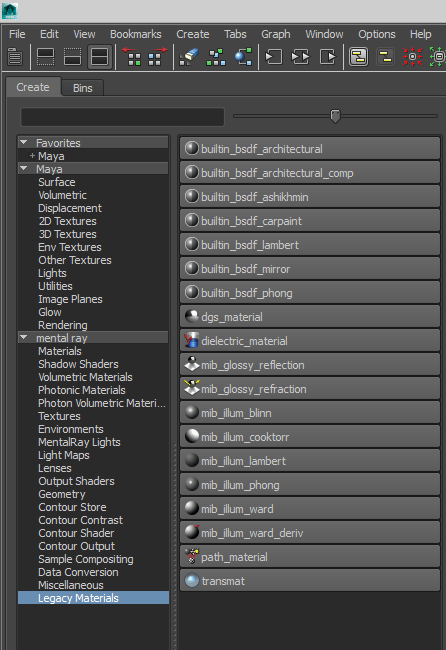
i notice the ‘light relative scale’ is enabled by default. what are the rules for when that should be enabled and disabled?
thanks
Leave it on. It should have been there with the introduction of the user_ibl shaders. It’s only designed to “fix” things so you’re safe. Older scenes may look different if you weren’t using it before.
The Environment Light Mode isn’t exposed in the UI but the String options exist. We’ll take a look a that in the future.
Notice the old UI will not work with 2014 as it continued the changes from 2013.5
Dear sir,
I have to admit that I am really confused as to whether we may still your script (https://elementalray.wordpress.com/2013/01/16/updated-ui-version/) under 2014 or not.
Has the script become obsolete after 2014 changes in the mental ray tab UI ?
If not, how may we still use your wonderful and I have to admit quite valuable script under 2014?
The script does not work with 2014. 2014 continued the changes form 2013.5 that broke the UI. We will be taking a look at it.
However, since Autodesk adopted large parts of our community UI anyway, a lot fewer features are missing than before.
Basically: the UI in 2014 is largely the code from the UI you were using in 2013. 🙂
Is there any chance to see an update of your script so that we get back to what 2013 with your script used to provide?
Any update release date?
We will be looking at what’s required to update the 2014 UI in the next few weeks. (We’ve been slammed with work lately)
In the meantime, most of those features are still accessible by adding them to the String Options if not already available in the new 2014 UI.
The newly posted UI for 2014 should be used for 2014. The old script won’t work. We will continue to update the 2014 UI.
thanks a lot for your work. I don’t see any link to get it or I am blind.
Subscription customers can download it now or you can find the link to the 2014 trial under the Free Trial link.
Finally, a reason to upgrade! Now if only they would add 2014 to my subscription download page already!
I am getting my Maya 2014 install in order and I came across this post on Maya Station: http://mayastation.typepad.com/maya-station/2013/04/mental-ray-legacy-materials-in-maya-2014-missing-swatchesshading-groups.html
I seem to remember another one of these scripts floating around somewhere (made by one of you guys I think) and was wondering if you could comment on which is best to use? I opened both and they seem to be slightly different.
Thanks and love the blog, great resource.
I had made one to better integrate the MILA shaders (by creating shader balls and Shading Group nodes when appropriate and not for all components.) I haven’t redone this for 2014 yet.
Their post applies to people still using (or wishing to use) the legacy shaders. Most should use the shipped script as-is for what is considered more modern shaders like mia_material_x_passes.
Thanks for the praise!
Thanks for the quick reply!
I should have looked at their list a bit closer, I see exactly what you mean. I am currently getting up to speed on the MILA shaders so your 2014 version will be the one I’m after. Will keep a lookout for it here/on the NVIDIA boards. Appreciate it!
looking forward to the mesh lights review!… very excited about the updates.. 10x better IMO.
how i download&install mental ray plugin in maya 2014
It ships with the Maya 2014 installation package. Make sure it’s selected when you install Maya.
FOr some reason it keeps saying that it’s already installed, however when I open Maya 2014>render settings, it’s notlisted as a drop down and I dont see the separate install folder either :(.
Make sure it’s loaded in the plug-in manager
LOL you are funny David that would be the easy part…No it’s not listed there.
You would totally be surprised how often that happens.
When Maya 2014 is installed mental ray is installed by default, but it’s possible that during installation you might have unchecked it along with other things like Matchmover, Composite, etc. Look for the 2014 uninstaller and see if it lists mental ray as available to uninstall. If not then you need to run the installer again. It’s a separate plug-in now.
srlake, I had this problem. What I did to fix it is I had to use regedit to search for “mental” to find and delete the entry for mental ray for maya being installed (it’s an installation entry and specifically said it was Mental Ray and the word Maya was also in the entry). I restarted Setup and then reinstalled mental ray where it appears under the Maya section. It should show up then in the Plug-in Manager.
i have the student edition of maya 2014 and im trying to find mental ray plugin to either buy or download it but i cant find a link
Since mental ray is a separate plug-in now, make sure it was installed during Maya installation (it is checked by default unless you’re in the habit of de-selecting components) Then be sure it’s loaded in the plug-in manager.
Hi David,
I’m a relatively new Student running Maya 2014 with Mental Ray installed and activated in plug-ins.
The ‘Quality, Indirect Lighting, and Options’ tabs appear to not display properly.
Is it something I’m doing wrong or a bug?
MEL script shows errors when clicking on these tabs….
Apologies, just sorted the problem using solution here if anyone needs it:
http://forums.autodesk.com/t5/Autodesk-Maya-General/Maya-2014-Mac-Mental-Ray-UI-issues/td-p/4290740
Conflict with another MEL script….
David, hope you can help – I have a scene I created in 2013 using Sun and Sky and Final Gather. It renders ridiculously brighter and more saturated in 2014, looks totally unnatural. Any pointers for a setting I need to change to get the previous look? Many thanks in advance for any help you may be able to offer.
Do you have a simple scene you can put on the ARC forum?
Please excuse my noobie ignorance… can you send a link to the forum please?
You can look here and sign up for the forum and post in the appropriate section. The link is also on the sidebar of the blog.
nVidia ARC Forum
Thanks David. I’m simplifying my scene in an attempt to show the problem, but when I do so the problem goes away. My original scene has fur and paint effects and all sorts… if I can get to a simple file that shows the problem I will post it.
Hi, Did you manage to sort out this problem? I’m having the same thing happen with a few scene files. They seem to batch render out ok, but they look really blown out in the framebuffer, I can’t seem to find out why! Any chance you could help?
Many thanks!
Technically mental ray is still included (and automatically installs) with Maya 2014. The separation of the plug-in allows more flexibility and improvements to the integration of mental ray than before. Separating the plug-in was the first step in putting mental ray on equal footing with other plug-ins.
Pingback: Area Lights 101 | elemental ray
Pingback: Unified Sampling | elemental ray
Pingback: Best WordPress Plugins 2014 | WP Deals and Tips